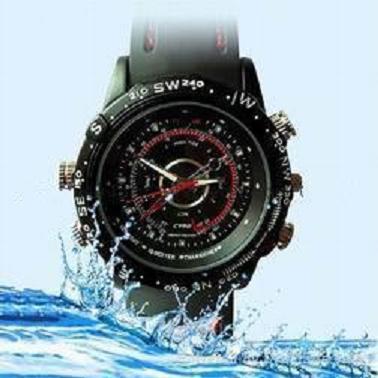Jewellery
Description
1.Take photo: In the photo-taking mode, the device enters into the standby status for
photo-taking. Now the blue light is on. Press the button (4) for 1 second. One flashing
blue light indicates that the device completes the photo taking and file saving job.
Then it returns to the standby mode.
welcome visit watchestar com
2.Record video: In the video mode, the device enters into the standby status for video recording.
Now the red light is on. Press the button (4) for short time to start the video recording.
The red light flashes slowly. In order to save system power, after the beginning of the
video taking for 5 seconds, the indicator light will automatically be off while the video is still in the recording mode. If need confirm the video status or have a new operation, please press the any button once to see the status indicator.
-------www dot watchestar dot com --------
Read More
Previous
Sellquality Ladies Watch ...
Address: ,
,
,
Tel:
Fax: